How to contact Airbnb

Since its inception in 2008 Airbnb has strived to be a transparent and supportive platform for Hosts and guests. The platform has many ways to contact support but many online forums mention the resolution process may be lengthy. That's why we've put this post together outlining the different ways to reach out to Airbnb whether you have a complaint, questions about your listing and guests, or want to receive some advice.
Contact Airbnb on Twitter
Airbnb is at the forefront of innovation and technology which makes their Airbnb Help account on Twitter a logical solution to offer support to Airbnb Hosts. The account also posts platform updates, issues like downtime or errors, policy updates and social responsibility endeavours. Before you reach out to Airbnb, check the Twitter account to see if they've tweeted any known issues with the platform.
When contacting them on Twitter, be sure to have your email address linked to your Airbnb handy. They will request that you send a DM (Direct Message) to their Twitter account with the email address.
Follow the link to reach Airbnb's Twitter account, @AirbnbHelp.
Contact Airbnb on the app
The Airbnb platform is a super simple way to reach out for support whether you're a guest or host. To reach the Airbnb Support Bot, simply open the Airbnb app and navigate to the 'Profile' page. From there, tap on 'Help' which will redirect you to possible scenarios that you may need help with. Guests will have the option to select the reservation they need assistance with, see screenshot below:

If you're a host, navigate to the 'Host' section on the top of the screen and select the issue you're looking to resolve. Once selected, you'll find different answers to each question selected, see screenshot below. The help service on the platform act as a troubleshooting journey to help you find the best possible solution to your issue.
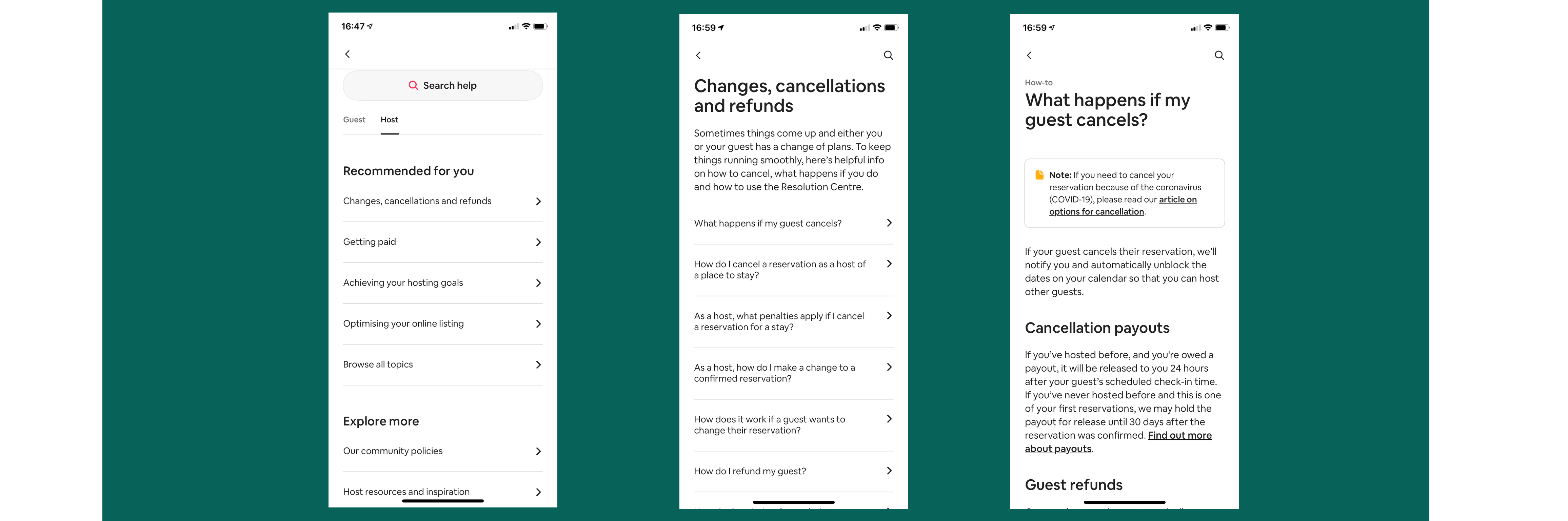
Get Airbnb help on the website
The Airbnb website offers guests, hosts, businesses and experience hosts a wide range of solutions to possible issues that may arise. Visit the Airbnb Help Centre and choose the correct option from the following:

Select the category that best describes you from the four options. You'll be taken to a page with popular articles, topics, policies and guides that have helped hosts and guest resolve their issues in the past.
Contact Airbnb directly
If you wish to speak to Airbnb directly, you can reach them on their support telephone numbers. These numbers differ per country and offer support in native languages. There's usually a waiting time when making these calls so be prepared to wait a couple of minutes.
You can call Airbnb on the below numbers:
Airbnb Australia: +6 128 520 3333Airbnb New Zealand: +644 488 0888Airbnb Customer Service: 855 424 7262
Customer service calls are answered 24 hours a day, 7 days a week and show how committed Airbnb is to solve any questions or issues raised by platform users.
Join an Airbnb Host forum
We've found that Airhosts Forum is a popular forum website for Hosts to reach out to one another, post questions and give advice to other hosts. The community is active and strive to make Airbnb Hosting an enjoyable experience. The forum covers many topics from the best online tools to new regulations and tax questions.
Hosts can search by category, popular or new to learn more about the world of Airbnb Hosting.Visit Airhosts Forum by following this link: https://airhostsforum.com/
We hope the above options have helped you resolve some of your queries while hosting your Airbnb. Don't forget to visit the Hometime Blog regularly as we continue to add posts with helpful tips and guides for short-term rentals.

Amenities
Lorem ipsum dolor sit amet consectetur. Gravida elementum dolor semper felis pulvinar feugiat risus adipiscing dictum. Ultricies nec elementum nisi ut. Cras diam odio sed auctor pellentesque. Sit nisl ipsum id convallis tristique. Malesuada.
Frequently Asked Questions










